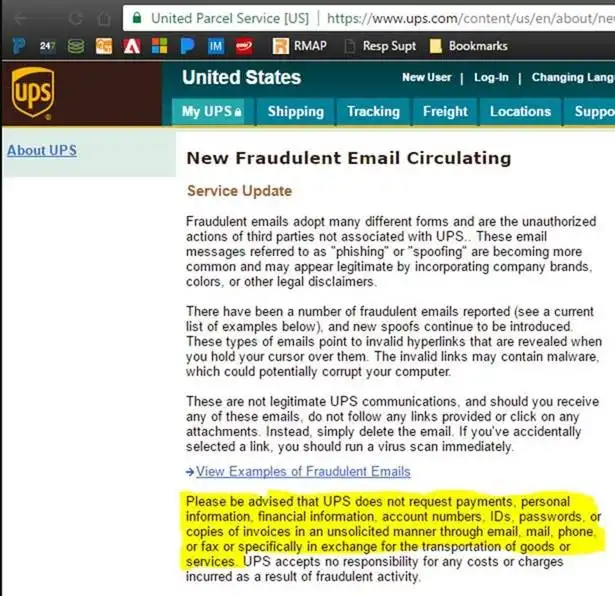 It seems like every few months we all get hit with a new fraud e-mail. This month, the senders are posing as UPS. Here at Responza, we ensure that our clients do not fall victim to these scams. We do this through not only monitoring remotely but also staying on top of current trends, including e-mail scams like this UPS fraud e-mail. You may be wondering what is the best way of dealing with these sorts of e-mails. Let us at Responza show you how to keep your inbox and computer clear of these hazards.
It seems like every few months we all get hit with a new fraud e-mail. This month, the senders are posing as UPS. Here at Responza, we ensure that our clients do not fall victim to these scams. We do this through not only monitoring remotely but also staying on top of current trends, including e-mail scams like this UPS fraud e-mail. You may be wondering what is the best way of dealing with these sorts of e-mails. Let us at Responza show you how to keep your inbox and computer clear of these hazards.
UPS Fraud E-mail: Best Practices for Determining if an E-Mail is Fraudulent
- Understand how to spot a deceptive link. You may be wondering how to safely spot a deceptive link. The best way is to hover your mouse cursor over the link or picture so it will show you the link it will take you to. In the case of UPS, the beginning of the URL should be https://www.ups.com. Anything else is likely fraudulent and therefore should be ignored. Always be careful before you click on a link. Even though the print of the link could look legitimate, the actual URL it will take you to could be fraudulent. If so it seems fraudulent, do not click through.
- Understand what to expect from legitimate UPS e-mails. In the past, you have gotten a tracking e-mail for packages that you have ordered. It typically comes with a tracking number, a link to view your tracking status, and an estimated date of delivery. UPS states, “UPS does not request payments, personal information, financial information, account numbers, IDs, passwords, or copies of invoices in an unsolicited manner through email, mail, phone, or fax or specifically in exchange for the transportation of goods or services.”
- Have a look at examples of fraudulent e-mails to educate yourself. Here are a few examples of fraudulent e-mails so you can see the differences in spotting a fake. Some of them include styling differences, a sense of urgency (“Contact us immediately”), poor grammar, misspellings, and a deceptive link. Also, have a look at the e-mail address. You should be able to hover your cursor over the name to see the e-mail address or, often, it will be listed next to the name displayed.
- Trust your gut. In the case of these UPS e-mails, if you know you haven’t ordered anything, simply ignore and delete the e-mail.
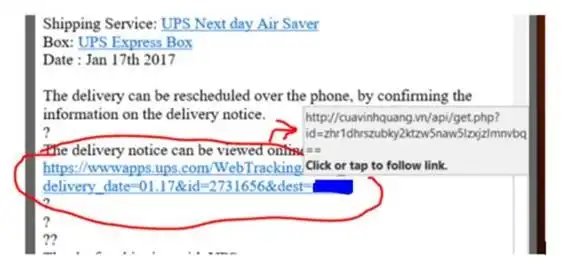
What to Do After Determining Your E-mail is Fraudulent?
The best thing to do is to let the actual business know. This will help thousands of other people not fall victim to this latest scam. In this case for UPS, you can safely forward the e-mail to fraud@ups.com. After that, simply delete the e-mail. Remember, you are the last and best line of defense. If you receive unsolicited emails, you question the sender, or if it just doesn’t look right, delete it. People, especially businesses should not be requesting personal information of any nature though emails.
How Responza Helps Businesses Keep Fraud at Bay
Here at Responza, we make your IT our business. We are on your team and help keep your business not only productive but also can see IT pitfalls before they happen. We offer multiple levels of service that can meet your budget as well as keep you free from menaces. This starts from an on-demand service model all the way up to a full-service level. Our IT team keeps an eye on you remotely and, because we are local, can help quickly solve any problem in-person.
Contact Responza today to set up a FREE Information Technology Audit.


Recent Comments