Ever experience this problem?
You like using your outlook calendar to keep track of all you appointments but would like to keep some, like doctor’s appointments, private.
What you can do…
- Open outlook
- Create a new appointment and set name, date and time
- Look to the top section in Appointments tab for the private button
- Click the private button, this sets the appointment to private and no one will be able to see its details
- Hit save and close
You will be able to see the appointment in your calendar as what you named it, but others will only see it as “Private Appointment”
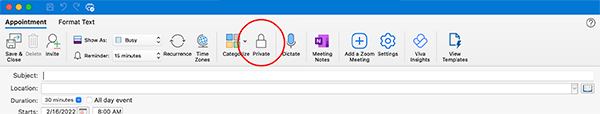



Recent Comments